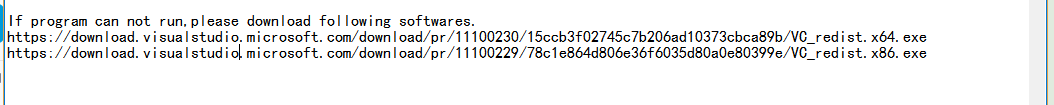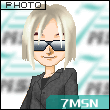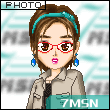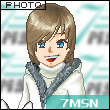I have the same issue. I tried it on a different box and it worked. It seems like the machine with Firefox 63.0.1 works, but the one with Firefox 66.0.5 gives the error. Also the machine with Firefox 66.0.5 keeps downloading the xulrunner. Both are Windows 10.
Have you download the files in the below screenshot?