I have the latest google chrome version instaled on my PC. This is the error:
On youtube tells to choose the Google Chrome path on the first swich, but I dont know where to put the Chrome path in botchief.

I have the latest google chrome version instaled on my PC. This is the error:
On youtube tells to choose the Google Chrome path on the first swich, but I dont know where to put the Chrome path in botchief.
I have the latest google chrome version instaled on my PC.
On youtube tells to choose the Google Chrome path on the first swich, but I dont know where to put the Chrome path in botchief.
Open the folder where the logs are stored. Find the right one. Send the content from the log.
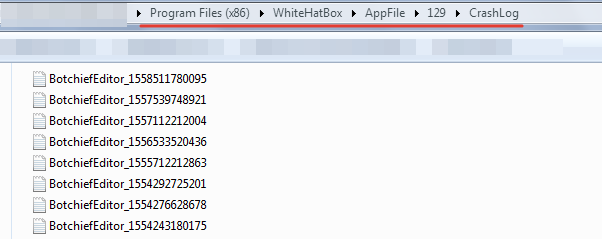
I have the latest browser version installed:
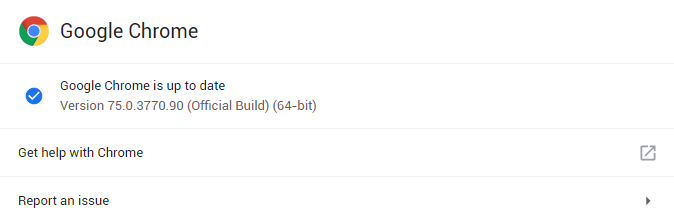
I can successfully run the editor.
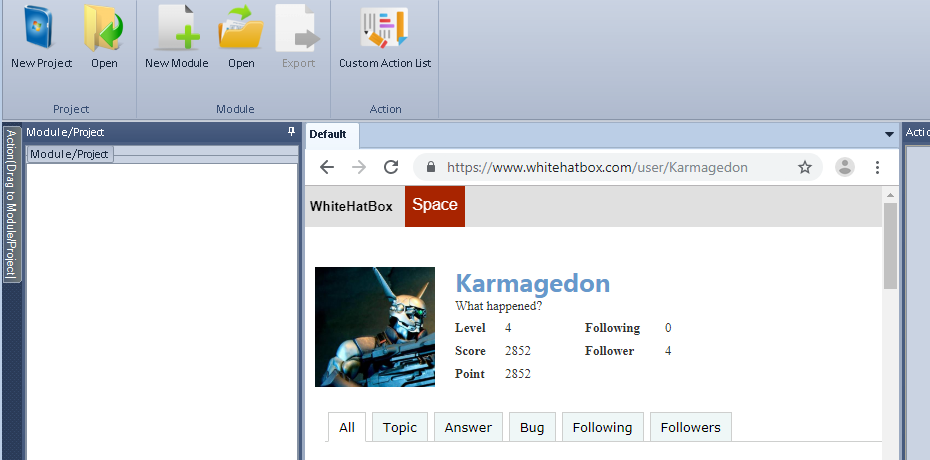
If you cannot change the browser engine due to an error, find the file BrowserSwitcher in the folder with BotChief (you need to run it in administrator mode).
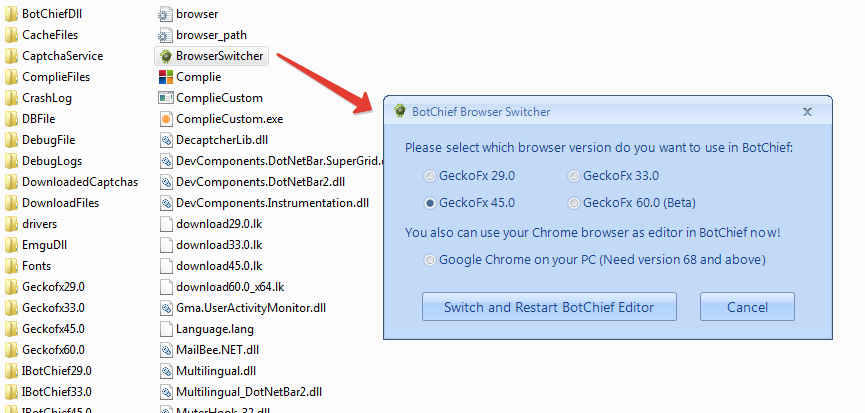
This is the log:
****************************异常文本****************************
【出现时间】:14.06.2019 10:32:56
【异常类型】:NullReferenceException
【异常信息】:Object reference not set to an instance of an object.
【堆栈调用】:
at BotChiefEditorb.?(Object A_0, EventArgs A_1)
at System.Windows.Forms.Timer.OnTick(EventArgs e)
at System.Windows.Forms.Timer.TimerNativeWindow.WndProc(Message& m)
at System.Windows.Forms.NativeWindow.Callback(IntPtr hWnd, Int32 msg, IntPtr wparam, IntPtr lparam)
****************************************************************
I have the same Google Chrome version.
Do you have latest Windows 10 update installed (May 2019 Update)?
This is the log:
****************************异常文本****************************
【出现时间】:14.06.2019 10:32:56
【异常类型】:NullReferenceException
【异常信息】:Object reference not set to an instance of an object.
【堆栈调用】:
at BotChiefEditorb.?(Object A_0, EventArgs A_1)
at System.Windows.Forms.Timer.OnTick(EventArgs e)
at System.Windows.Forms.Timer.TimerNativeWindow.WndProc(Message& m)
at System.Windows.Forms.NativeWindow.Callback(IntPtr hWnd, Int32 msg, IntPtr wparam, IntPtr lparam)
****************************************************************
I have the same Google Chrome version.
Do you have latest Windows 10 update installed (May 2019 Update)?
Try to re start to run the software, then this error will be solved.
I talked it with our programmer, and he told me that this issue will be fixed in next version.
We are so sorry for the inconvenience.
Thanks for the help @Karmagedon.
Some file must be missed in your version.
Can you take a screenshot to show us the whole files in the directory of the software? We will check it for you.
Waiting for your news.